How to Choose Cloud Accounting Software for Pro-Practice
In this article, we’ll explain how you can go about choosing the right cloud accounting software for your accounting firm.
Upgrade your finance management with cloud accounting. Access real-time data, automate tasks, and collaborate securely from anywhere to grow your business in 2026.

Cloud accounting simplifies financial management with real-time data, automation, and secure online access. Learn how businesses can streamline processes, reduce errors, and grow efficiently using cloud solutions like Eleven.
In this article
Accounting has come a long way from spreadsheets and desktop software, are you keeping up?
Businesses are moving to the cloud for faster, smarter, and more connected financial management.
If you’re still working from Excel files or sending invoices manually, it’s time to modernize.
Cloud accounting isn’t just convenient, it’s transforming how companies track, manage, and grow their finances in 2026.
Cloud accounting is accounting software that runs entirely online. Instead of installing programs on your computer or relying on in-house servers, your financial data lives securely in the cloud.
This means you can log in from anywhere, whether you’re in the office, at home, or on the go, and access up-to-date information in real time.
Every transaction you enter updates instantly and reports refresh automatically.
All your accountants and clients can collaborate at once, as they have access to the same data within separate ledgers, seeing the same numbers without messy version control or manual updates. It’s accounting that is designed to move as fast as your business does.
Traditional accounting systems tend to be rooted in on-premise software and/or manual spreadsheets.
They’re static, slow to update, and prone to errors. Backups often require manual work, and remote access is limited. Collaboration usually means emailing files back and forth, and lack of version control can mean losing track of changes made by different parties - this quickly becomes a headache as your business grows.
Cloud accounting makes that a thing of the past. Now everything can happen in real time; data is automatically backed up and encrypted and software updates roll out automatically, so you’re always compliant with the latest accounting standards.
Cloud accounting solves many of the frustrations that come with traditional systems.
Best of all, your financial tools integrate easily with your CRM, payroll, or payment platforms, creating a connected ecosystem where information flows seamlessly.
No more endless manual entries or reconciling different file versions. You get one source for your financial data, accessible from anywhere and it also reduces dependency on IT infrastructure, as your provider now handles updates, maintenance, and security.
If you and your team work internationally or remotely, relying on collaboration and quick turnarounds, this flexibility is invaluable.
Cloud accounting works for every kind of business - so there’s seriously no reason why you shouldn’t take advantage.
Small businesses benefit from the simplicity and affordability of accounting software compared to maintaining on-premise servers or hiring an actual accountant.
As well as saving money, automated bookkeeping processes also free up time, allowing you to allocate more resources towards providing personalized and strategic services to your clients, and getting the best out of your small business.
Growing businesses can make use of the scalability that comes with automation, as you can gather more clients without having to increase manpower or re-structure your business, so you can expand effortlessly.
Most cloud software also offer detailed financial insights and data-analyzing dashboards, so you can keep a keen overview of cashflow and trends and make sure your business is always performing to the best of its ability.
Larger family offices or accounting firms can appreciate multi-company and multi-currency features to reconcile different accounts automatically, and enable better collaboration with clients as well as the whole team.
If your software has a universal tax engine, you can also automate VAT/GST and sales tax calculations across multiple jurisdictions and tax offices with independent tax currencies and rounding rules, so you won’t make any costly mistakes.
Simply put, if your business values efficiency, accuracy, and control, you can’t go wrong with cloud accounting, and you’ll wish you’d switched sooner.
Cloud accounting gives you an up-to-date view of your business finances at any moment, not just at month-end.
Because your data updates automatically as transactions occur, you can see cashflow, outstanding invoices, and expenses in real time, which makes your year closing and tax return periods much less stressful.
With cloud accounting, you’ll always know where your clients stand; whether you're checking bank balances before advising on a major expenditure, or reviewing their profit margins during a key business period, you can provide informed guidance instantly without waiting for month-end reports.
Also, automation in cloud accounting reduces the time spent on repetitive tasks, so processes like bank reconciliations, invoice generation, and report creation can happen with just a few clicks.
For example, your accounting system can match incoming payments to invoices or generate recurring invoices for subscriptions without manual entry.
Reports that once took hours to prepare can be generated instantly, freeing up your time to focus on analysis, strategy, and client service instead of data entry.
Cloud accounting platforms typically offer enterprise-grade security that most small and mid-sized businesses couldn’t implement on their own.
Your financial data is protected with bank-level encryption, automatic backups, and regular software updates managed by the provider.
This reduces the risk of data loss from hardware failure or theft, and ensures your system always has the latest security patches.
In many ways, storing data in the cloud is safer than keeping it on a local server or individual computer - if a laptop is lost, your information remains secure and accessible online.
Because cloud systems run on a subscription model, you avoid big upfront costs and only pay for what you use.
You can scale easily as your business grows, adding features or users as needed, and many platforms now include AI-powered tools that categorize expenses, detect anomalies, and even forecast cashflow.
Learn more in Eleven’s guide to cloud accounting software.
These intelligent features make your financial processes faster, more accurate, and far less stressful.
We’ve outlined a clear step-by-step process for you, to make your switch to the cloud easier - because why make things complicated when they don’t need to be?
Follow these 7 steps, and you’ll be on your way to success:
1. Assess your current challenges
Start by identifying what’s not working well in your existing accounting setup; maybe your reports take too long to prepare, or collaboration between departments is difficult, understanding this will help you choose the right solution and direct your next moves.
2. Choose the right cloud platform
From there, choose a platform that fits your business size and needs. Tools like Eleven, Xero and QuickBooks Online are great starting points for small and mid-sized businesses, while NetSuite and Certinia cater to larger organizations.
3. Plan your migration and prepare your data
Develop a clear plan outlining who will manage the process, what data will be moved, and when. Decide whether you’ll transfer everything at once or take a phased approach. Back up existing data, set realistic deadlines, then export and clean up your data by reviewing your chart of accounts and removing duplicates to ensure an accurate, organized start.
4. Configure your new system
Set up the chart of accounts, tax settings, and user permissions within your new cloud platform. Customize your system to match your business structure by defining fiscal periods, importing opening balances, and establishing workflows.
5. Automate and integrate
Begin automating tasks that consume the most time, like recurring invoices, expense tracking, or bank reconciliations. Test them to make sure they work properly before expanding to other areas, then connect related systems like your CRM, payroll, billing, and banking platforms, so data flows seamlessly, eliminating duplicate entry and improving the overall efficiency of your business.
6. Train your team and launch
Before launching, ensure your team is trained on daily workflows and best practices to account for the learning curve that may arise and ease the transition from manual systems. Then, ideally, go live during a quieter business period and monitor transactions closely at first to catch any errors early, communicating openly with your team to smooth out the transition.
7. Optimize processes and measure results
In the first few months, fine-tune your setup by adjusting reports, improving automations, and resolving any workflow issues. Track the improvements that come from moving to the cloud by measuring metrics like reporting speed, data accuracy, and month-end close time to see faster insights, improved collaboration, and better decision-making across your organization.
Cloud accounting software is a web-based solution that automates routine accounting functions through one secure online platform.
We’ll go into more detail on those features using Eleven as an example:
Eleven is a fully cloud-based accounting platform designed for accountants and multi-entity businesses to manage all their finances, any place, any time.
It runs entirely online, meaning you can access ledgers, documents, and reports securely via a web browser without installing software or managing servers.
Each client or company’s data is stored in its own secure database, ensuring strong data integrity, regular cloud backups, and compliance with global standards like GDPR.
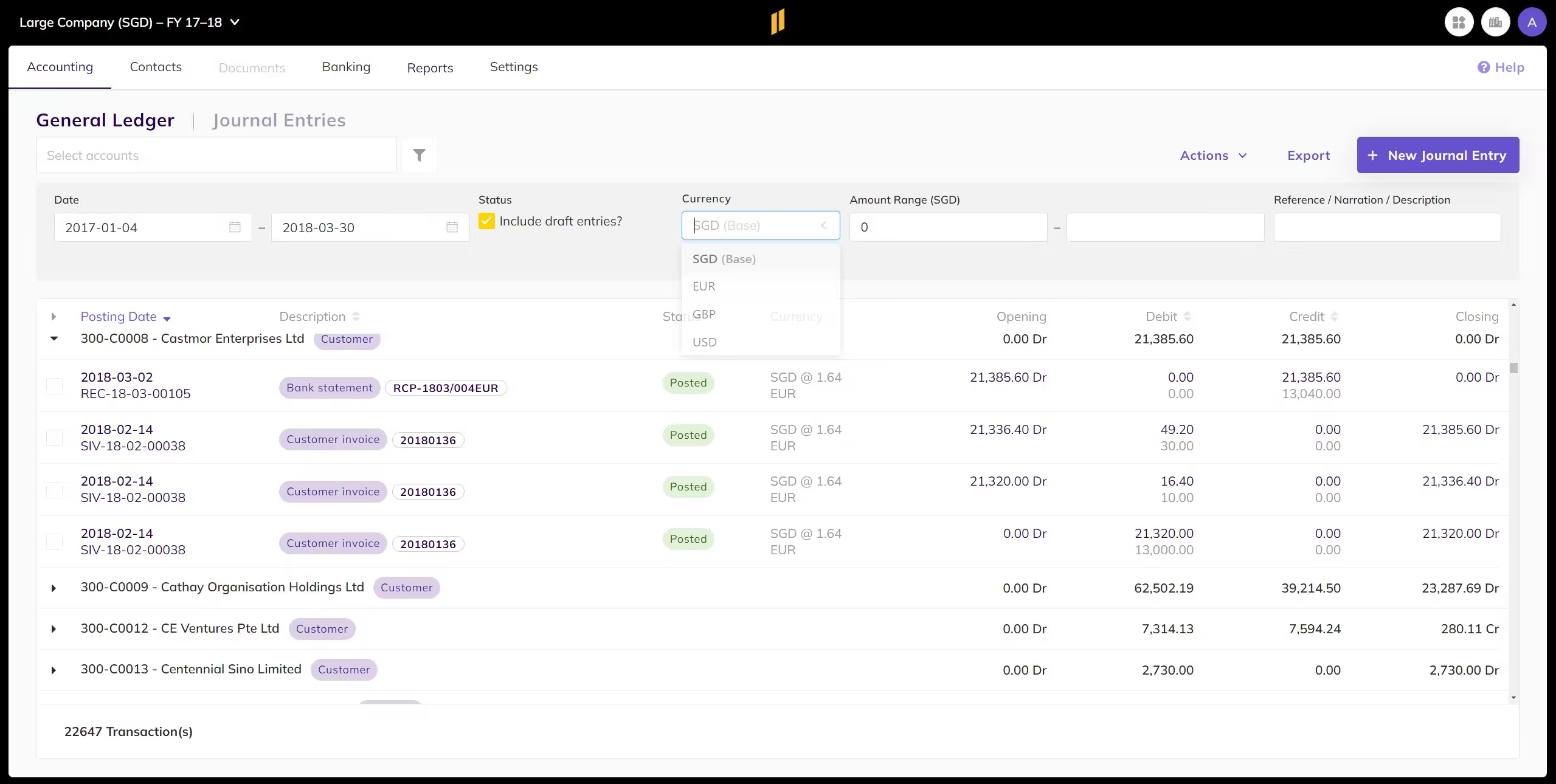
The software automates accounting workflows to save time and reduce manual effort.
You can upload invoices, bills, and receipts as PDFs or images, and Eleven’s AI automatically extracts the data, creates journal entries, and links documents to transactions.
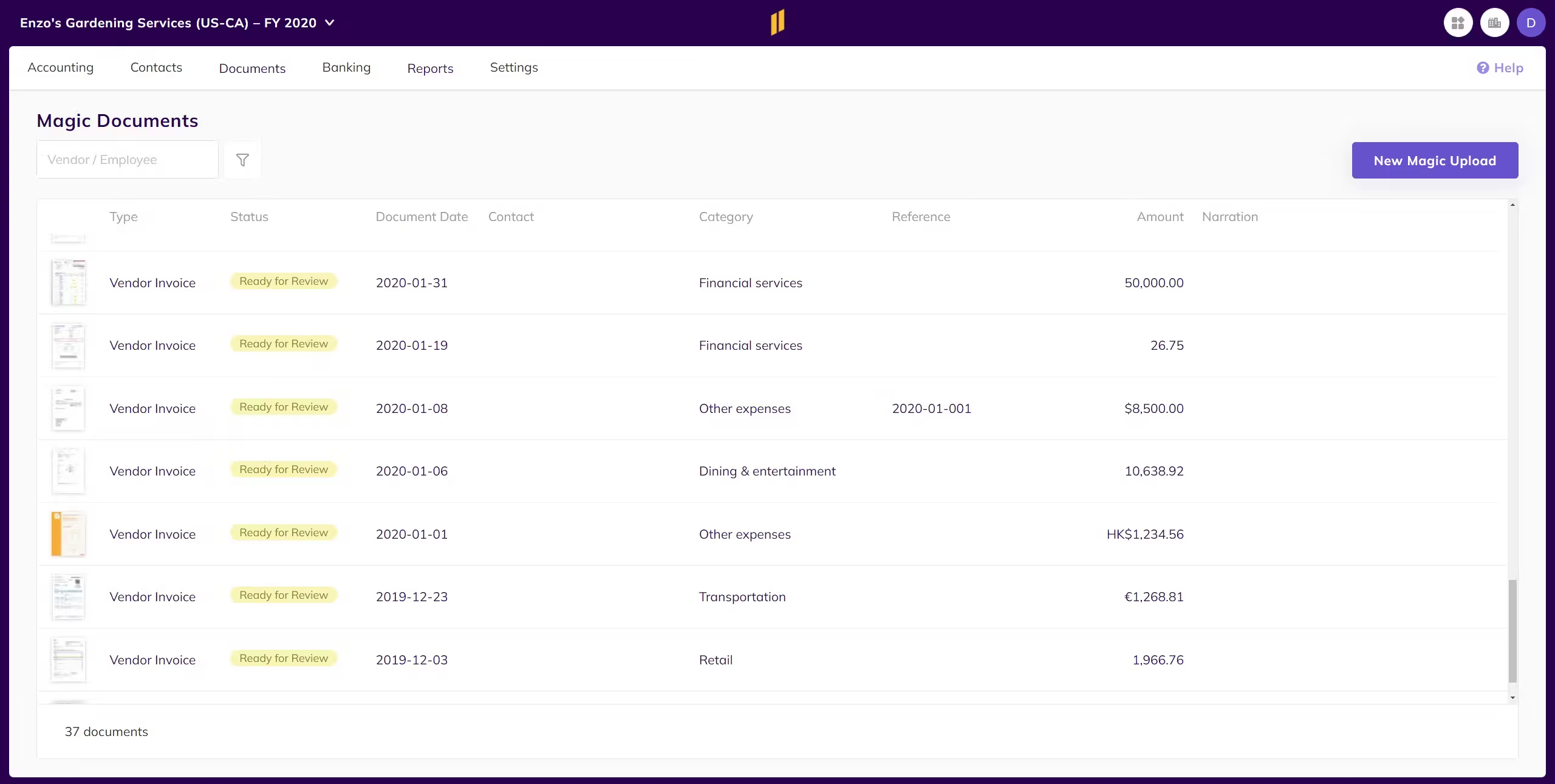
It also supports automated bank feeds, easy reconciliation, and seamless handling of multiple companies and currencies within a single interface - making it ideal for accounting firms or businesses working internationally.
Real-time collaboration tools let accountants and clients work together simultaneously on the same data, with built-in document management for full audit trails.
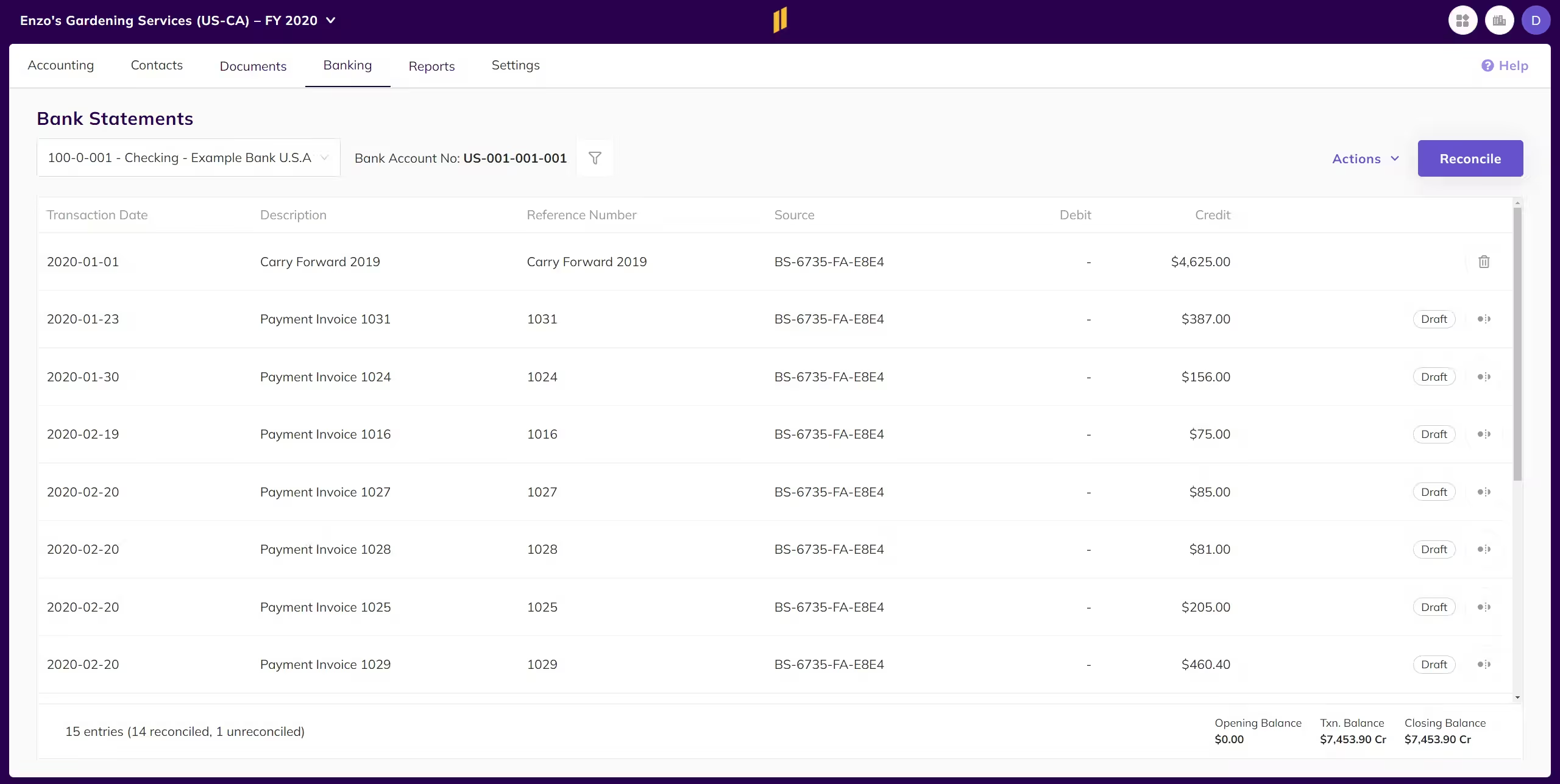
Eleven also includes advanced reporting and analytics tools, offering customizable dashboards, detailed financial statements, and business intelligence features for data-driven insights.
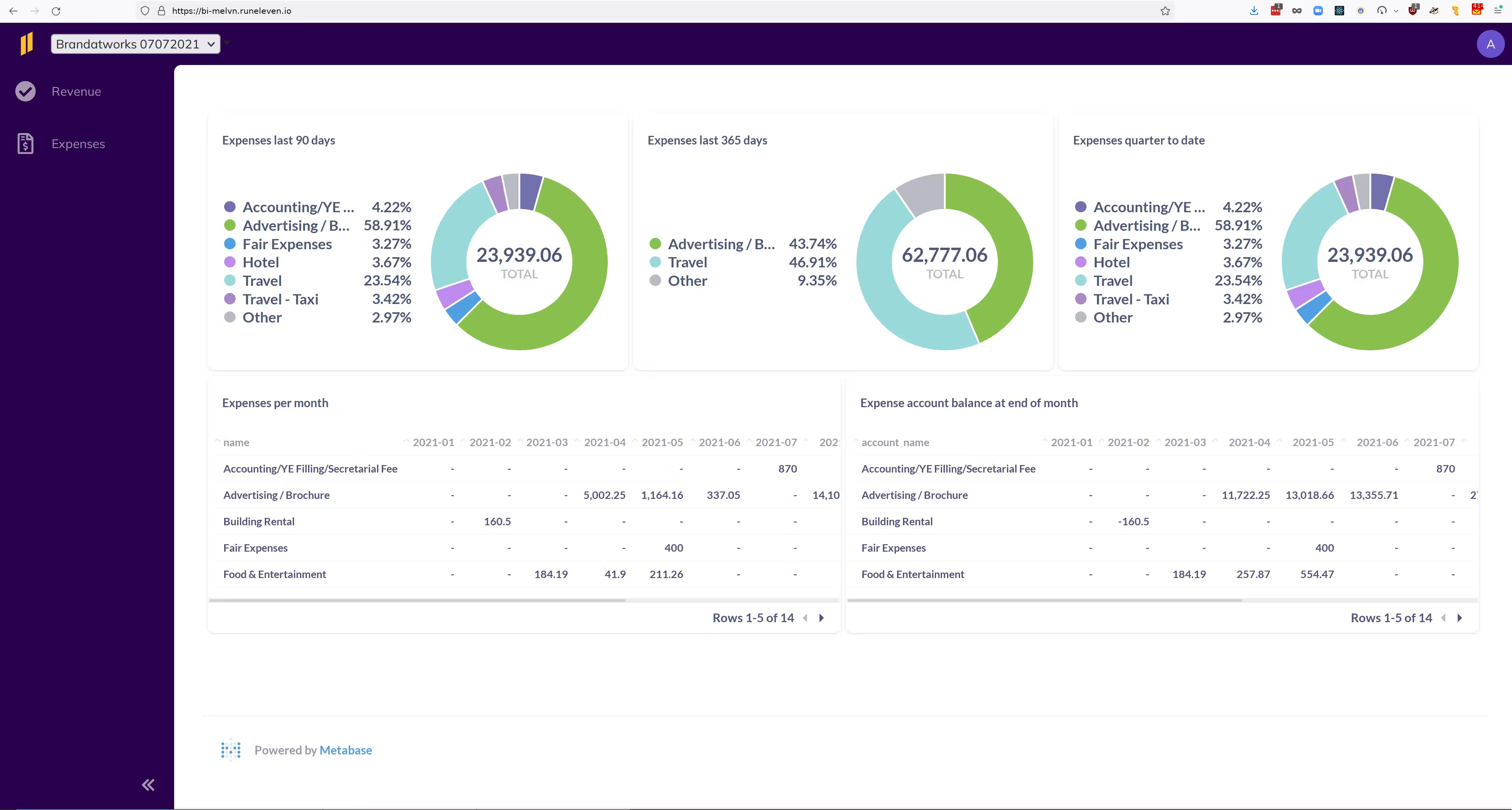
Accountants can then generate real-time profits and losses, balance sheet, and cash flow reports, drill down into transaction details, and identify trends or anomalies across the board.
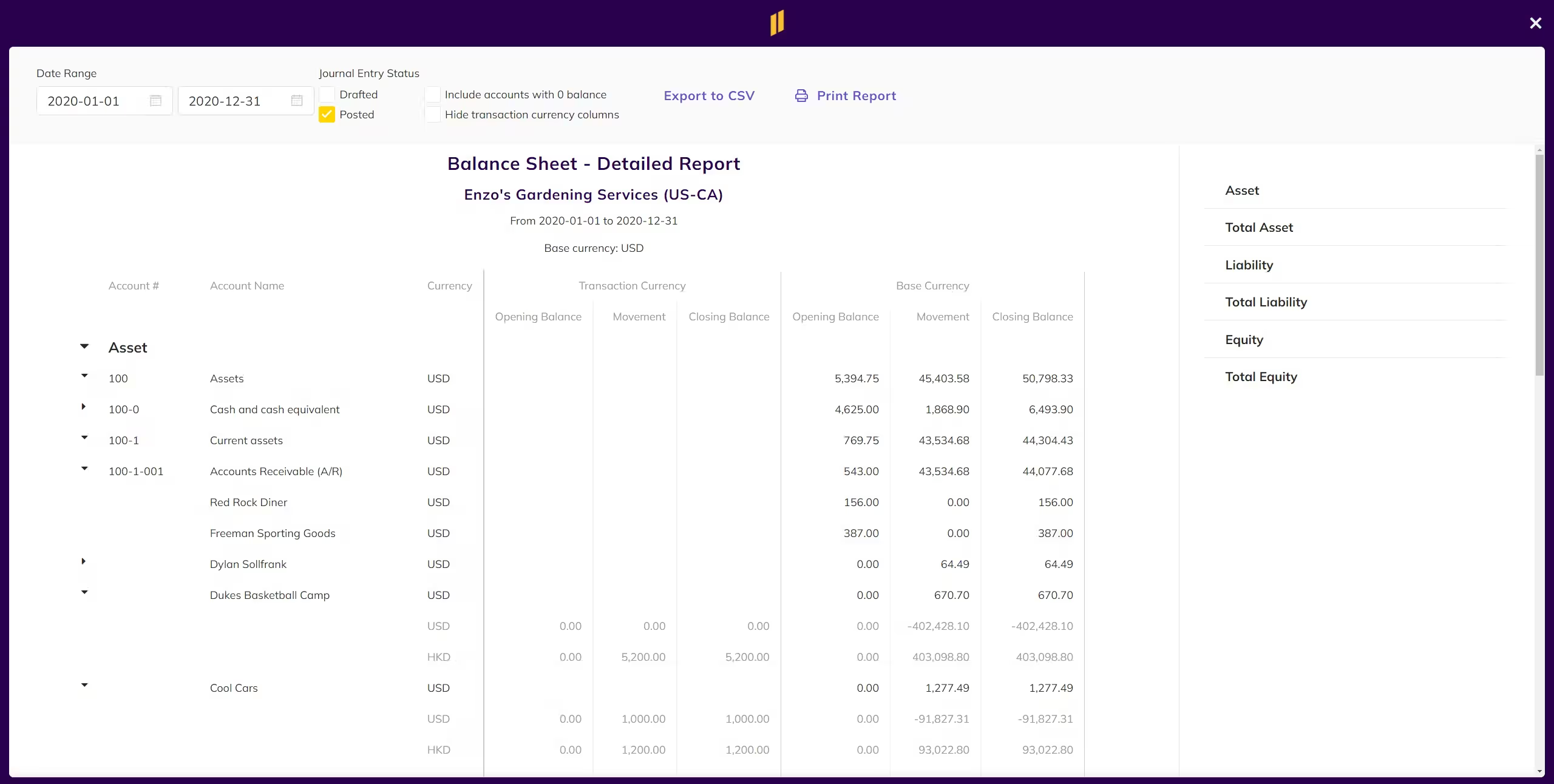
Why would you want to miss out on all these benefits?
Accounting doesn’t have to be complicated - or slow and confined to a desktop. Cloud accounting gives you the flexibility to run your business from anywhere, the confidence of accurate, real-time data, and the freedom to focus on what matters most: growth.
The future of finance is connected, automated, and intelligent. Don’t let outdated systems slow you down. Move your accounting to the cloud with Eleven, and see how simple, secure, and scalable financial management can be.
Cloud accounting is online accounting software that stores and processes financial data on remote servers instead of your computer. You can access your accounts anytime, anywhere, through a secure internet connection.
Cloud accounting offers real-time financial updates, easy collaboration, automatic backups, and lower IT costs. It also provides better security and scalability as your business grows.
Traditional accounting runs on local computers and requires manual updates. Cloud accounting runs online, updates automatically, and allows multiple users to access the same data simultaneously from any location.
You log into your accounting software through a web browser or app, record transactions, send invoices, and review reports - all online. The system automatically saves your data and keeps it up to date in real time - ideal for tracking your business’s financial health on the go.
Relatively, not at all. Most cloud accounting tools have affordable monthly subscription options, which cost far less than traditional software licenses or maintaining in-house servers - they’re also cheaper than employing a full-time accountant!
One great choice is Eleven, which features fully cloud-based, multi-entity and multi-currency accounting with automated bookkeeping, real-time collaboration, and built-in document management, making it ideal for firms who need to manage multiple clients efficiently from anywhere. Other popular options include QuickBooks Online, NetSuite, Xero, Sage and Business Cloud.