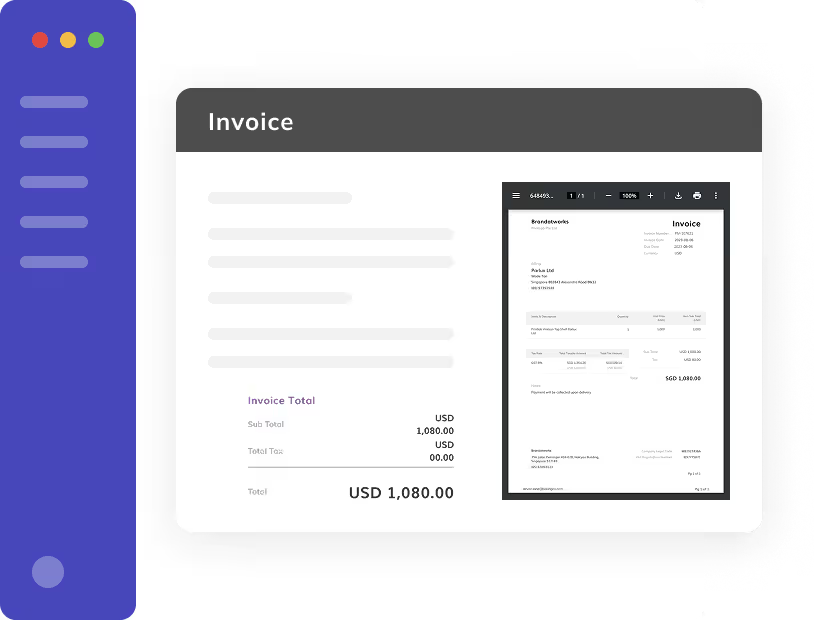Year End Closing Definition
What is year-end closing in accounting? Learn the steps of year end closing, from reconciliations to financial statements, and why it matters for compliance.
What is Year End Closing?
In accounting, the year-end closing is the period in which you finalize your (or your clients’) fiscal year.
This is typically a stressful period for accountant as you will have to ensure that all books, financial statements, revenues, expenses, assets, and liabilities are recorded in order to present financial positions fairly and according to regulations.
The goal of year end closing is to produce complete and accurate financial statements for tax filings, audits, and strategic planning for the upcoming year.
Some tasks include:
- Posting final adjusting journal entries (e.g., depreciation, accruals, and prepayments)
- Reconciling bank accounts, credit cards, and loan balances
- Verifying inventory counts and asset valuations
- Reviewing accounts receivable and accounts payable
- Checking all payroll and tax obligations
Completing the year-end close accurately is essential to keep financial integrity, compliance, and to gather valuable insights.
Challenges During the Year End Closing
Without specialized AI accounting software, the year-end period can last up to 35 days of stress during which your team is unable to focus on other tasks.
There are many challenges that come with the year-end process, especially revolving missing documentation, which leads to manually reviewing and reconciling every transaction from the fiscal year.
When tracking all document from the fiscal year, you’ll probably find some inaccurate numbers due to human error, this will result in time lost solving the issue.
Another common challenge during this period is the lack of centralized access to financial documents.
When files are stored across different folders, systems, or even physical locations, retrieving the right data becomes time-consuming and prone to mistakes. This slows down reconciliation and increases the risk of compliance errors.
How can you resolve these challenges? With accounting software that includes a native document management system, automated bank reconciliation, and a scalable general ledger.
By automating data capture, linking documents directly to transactions, and providing real-time access to financial records, accounting tools reduce human error and drastically shorten the year-end process.
Steps in Year End Closing
The year end closing can be completed following 5 steps.
- Step 1: Review transactions
The first step in the year-end close is to review and verify all financial transactions recorded throughout the fiscal year.
Every sale, purchase, expense, and adjustment should be recorded in your accounting system.
This review includes checking for missing invoices, unrecorded receipts, and manual entry errors.
At this point, you also need to adjust for accruals, deferrals, depreciation, and provisions.
This step will guarantee that your books reflect the true economic activities of the business and that nothing is overlooked before closing the period.
- Step 2: Reconcile accounts
Once all entries are complete, you will need to reconcile all balance sheet accounts.
This includes bank accounts, accounts receivable, accounts payable, credit card statements, payroll liabilities, and intercompany balances.
Smooth reconciliation will help you match the balances in your accounting system to actual statements and supporting documentation.
At this stage, if you spot any discrepancies they should be corrected before moving forward.
- Step 3: Post adjusting entries
After reviewing and reconciling accounts, you will have to post adjusting journal entries to ensure the financial records comply with accounting principles.
These adjustments typically include depreciation, amortization, accruals, impairments, prepayments, and inventory adjustments.
Adjusting entries aligns financial data with the matching principle to guarantee that income and expenses are recognized in the correct period.
This step transforms raw bookkeeping data into finalized, compliant financial records ready for reporting.
- Step 4: Close temporary accounts
Next, all temporary accounts, including revenue, expense, and dividend accounts, are closed to retained earnings.
This process resets their balances to zero, preparing the general ledger for the new fiscal year.
Closing temporary accounts is one of the most defining steps of the year-end closing process, as it ends the company’s performance for the fiscal year and carries the resulting profit or loss forward into retained earnings. After this step, only permanent accounts (assets, liabilities, and equity) remain open.
- Step 5: Prepare financial statements
Finally, prepare the company’s financial statements.
This includes the balance sheet, income statement, cash flow statement, and accompanying notes or disclosures.
These reports summarize the company’s financial performance and position at year-end.
They are used for internal review, tax filing, and presentation to stakeholders, investors, and auditors.
Once completed, the results can be analyzed to assess profitability and make data-driven decisions for the upcoming year.
Why Year End Closing Matters
Year end closing is aimed for compliance and accurate tax filing, but there is much more to it.
It provides management, investors, and auditors with reliable information for decision-making and reporting.
A well-executed year-end closing reduces audit adjustments, improves transparency, and ensures tax compliance.
Year End Closing With Accounting Software
Throughout the fiscal year, accounting tools, such as Eleven, automatically capture and categorize transactions from bank accounts, invoices, and payments.
These tools usually use AI-powered data extraction to read amounts, dates, vendors, and categories from receipts, bills, and invoices so you can cut down on manual entry. This will help you reduce errors and keep financial records complete and accurate.
With account reconciliation, your tool matches ledger entries with bank statements and will flag any discrepancies for review.
Adjusting journal entries, including depreciation, amortization, accruals, and other year-end adjustments, are simplified through intelligent recommendations. This allows you to review and approve suggested entries in minutes.
Some tools, like Eleven, offer integrated document management systems that link every transaction to their supporting files, making invoices, receipts, and statements searchable and accesible.
With real-time financial reporting, continuously updating the balance sheet, income statement, and cash flow statement as transactions occur.
Basically, with an accounting tool you can reduce time allotted for manual entry and focus on strategic analysis of customized reports.