The Perks of Automated Bookkeeping for Accounting Pros
Still doing the books in Excel? Read on to learn why and how to automate bookkeeping to your advantage, even if you handle clients with few transactions.
68% of accounting firms prioritize multi-currency in their accounting software. Here is a list of the 5 best multi-currency accounting software.

Multi-currency accounting software is a tool that helps you conduct financial transactions in multiple currencies simultaneously. Multi-currency accounting typically offers all the features a regular accounting tool has, but it automatically converts foreign currency transactions into your base currency using up-to-date exchange rates.
In this article
Did you know 68% of accounting firms prioritize multi-currency in their accounting software?
Why?
With AI accounting software and cloud-based tools, geographical location is no impediment to gather new international clients.
If you’re looking for the best multi currency accounting software, you’ve come to the right place.
Multi-currency accounting software is a tool that helps you conduct financial transactions in multiple currencies simultaneously.
While accounting software is a tool used to manage, record, and process financial transactions, such as invoicing, expenses, payroll, and reporting, it is usually limited to one currency. If you’re managing the accounting of local businesses, this may be fine, however, it will fall short if your clients make international transactions.
Multi-currency accounting typically offers all the features a regular accounting tool has, but allows you to handle several currencies easily.
It automatically converts foreign currency transactions into the business’s base currency using up-to-date exchange rates, ensuring accurate reporting and compliance with international financial standards.
If you’re managing finances for international clients, this type of accounting software is non-negotiable.
For example, you have an accounting firm and one of your clients has a U.S. based e-commcerce company, however they ship worldwide. With a multicurrency accounting software, you can easily track and convert expenses and revenue in other currencies such as euros, British punds, etc…
The software handles the exchange rate conversions and records any gains or losses due to currency fluctuations automatically, saving time and reducing the risk of manual error.
The goal of multicurrency accounting software is to allow you to broaden and expand your client base in a scalable way, without having to take on the headache of converting currencies yourself.
Additionally, this goal offers multiple benefits, including:
Multicurrency software automatically converts foreign currency transactions using real-time or predefined exchange rates.
This reduces the risk of manual errors due to fluctuations or simple mistakes. This ensures that financial records reflect accurate values in your base currency.
Example: If your business is based in the U.S. but you invoice a client in Europe, the software will automatically convert euros to dollars using the current exchange rate, keeping your accounts balanced.
Most businesses will work internationally, whether they have international team members or clients, at some point, they will need to work with different currencies.
This means that without the proper means and tools you’re giving up on clients, or, on the other hand, by having the appropriate tools, you can stand out from other accounting firms.
Example: You get a proposal from an international perspective client, but your current software only handles euros. If you take them on, you will have to spend extra time on converting different currencies, and even more time, checking that everything is accurate. This could lead to losing the client altogether.
However, investing in multicurrency accounting software means that you could take the client on without any issues at all.
With multicurrency support, you can easily send and receive payments in various currencies without needing to calculate or manually adjust amounts.
This is especially helpful for businesses that import/export goods or provide services internationally.
Example: A company selling digital products worldwide can accept payments in pounds, yen, or euros, while tracking everything in their home currency without hassle.
Multicurrency tools allow you to generate reports that consolidate financial data across multiple currencies, giving you a clear picture of your company’s performance globally.
Reports can often be viewed in both the original currency and your home currency.
Example: A CFO can pull a quarterly report showing revenue earned in multiple regions and view performance in both local and consolidated formats for better analysis.
Multicurrency accounting software often includes tools for handling tax and financial reporting requirements across different countries. This helps businesses stay compliant with foreign regulations and accounting practices.
Example: If your company operates in both the U.K. and Canada, the software can help you manage VAT and GST respectively, without needing a separate accounting system for each location.
Having real-time insight into foreign currency balances and pending conversions helps you better manage cash flow and make informed decisions about when to convert currency or settle payments.
It will also allow you to provide your clients with strategic insights and movements.
Example: If the euro weakens, your team can choose to delay converting euros to dollars until the rate improves, optimizing cash flow.
Multicurrency accounting software is essential for businesses operating internationally.
SoftwareBest ForCurrencies SupportedKey Multicurrency FeatureElevenFirms & enterprisesMulti-entity supportConsolidated multi-entity, multi-currency GLXeroSMBs160+Real-time conversion, invoicing in any currencySage IntacctMid-large businesses100+IFRS/GAAP-compliant currency revaluationQuickBooks OnlineSMBs (especially in the US)145+Invoicing, payments, and gains/loss trackingZoho BooksStartups and freelancers170+Multi-currency invoicing and bank feeds
Eleven is a cloud-based accounting platform designed for accounting firms and multi-entity-businesses. This software is used to automate general ledger processes, reporting, and document management.
Eleven’s multi currency feature allows you to handle multi-entity accounting with support for transactions in multiple currencies.
The tool automatically updates exchange rates and adjusts journal entries, and it generates financial statements for local and base currencies.
Eleven integrates daily exchange rate feeds to ensure accurate conversions.
All foreign currency transactions are automatically converted into the base currency, and users can choose to view reports in local or consolidated formats. This is especially useful for firms who manage multiple client accounts with international financial activity.
Eleven also offers many more features such as:
Best for:
Xero is a cloud-based accounting software that is better suited for small and medium businesses who want to manage their finances easily and automatically.
Among its features, you can find invoicing, bank reconciliation, expense tracking, payroll, real-time reporting, and multi-currency accounting.
Xero allows you to handle international transactions seamlessly. With automatic bank feeds, real-time data access, and mobile functionality.
It supports +160 currencies and handles real-time conversion from XE.com, so you can manage your international invoices.
The downside is that the multi-currency feature is only available in their Premium plan, where exchange rates are applied automatically, and reports reflect accurate values, including any currency gains or losses.
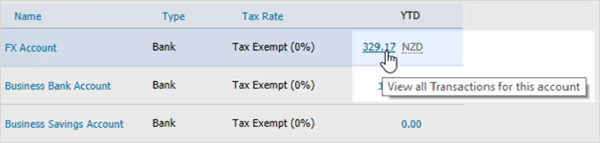
Source: Xero
Best for:
Sage Intacct is a cloud-based financial management system designed for medium to enterprise-level businesses who have complex and international operation.
Among its features you can find general ledger, accounts payable and receivable, cash management, project accounting, and advanced financial reporting.
Sage Intacct allows each entity to operate in its own base currency while consolidating financial data across all entities.
Exchange rates can be pulled from providers like OANDA, and fluctuations are tracked automatically.
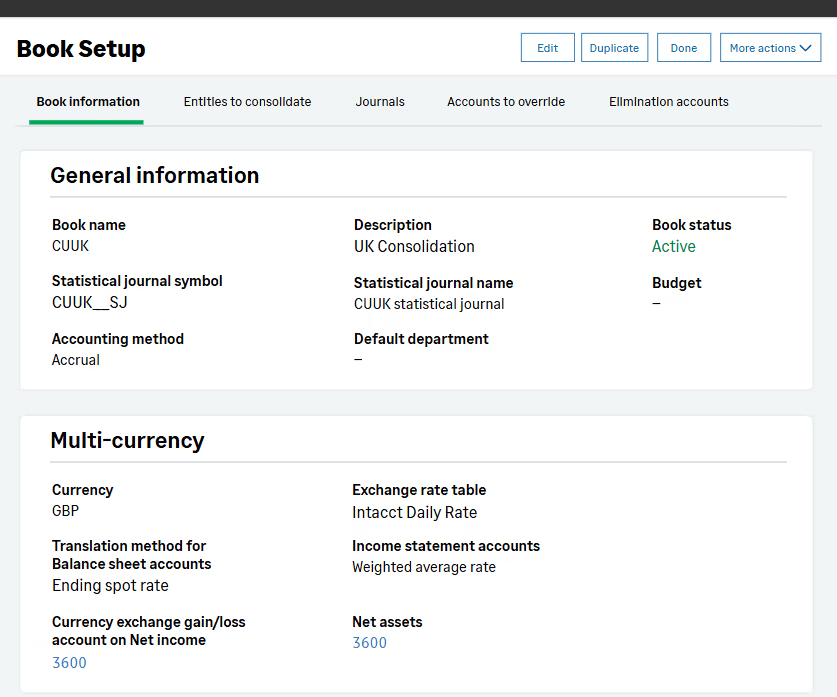
Best for:
QuickBooks Online is designed for small and medium-sized businesses so they can manage their finances.
The software is cloud-based which make it a good choice for remote workers and multi-user collaboration.
Some of the features they offer include invoicing, expense tracking, bank reconciliation, payroll processing, inventory management, and financial reporting.
QuickBooks Online offers multi-currency accounting, which allows you to send invoices, record expenses, and receive payments in around 160 global currencies.
When multicurrency is activated, each contact is assigned a specific currency. QuickBooks automatically applies exchange rates to transactions and adjusts gains and losses based on rate fluctuations.
The only issue with QuickBooks Online’s multi-currency feature is that one you activate it, it cannot be disabled. So you need to evaluate your needs for this feature beforehand.
Additionally, it is only available in Essentials and Plus plans.
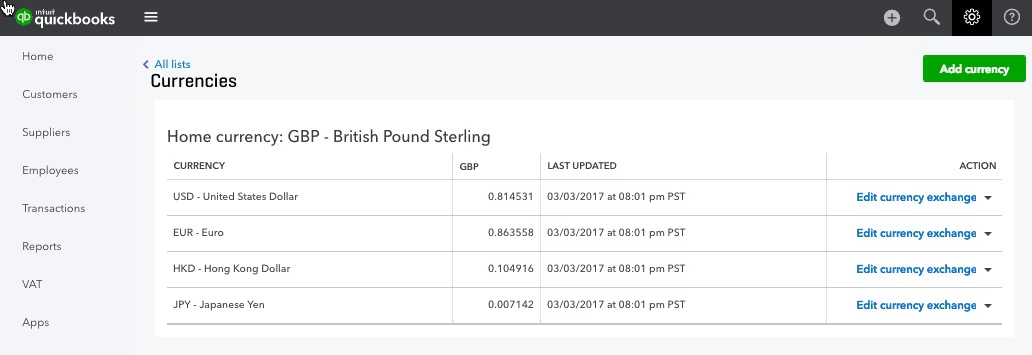
Credit: Intuit developer
Best for:
Zoho Boks is an accounting software that belongs to the Zoho Corporation. It is designed for SMBs to automate automate business workflows, and ensure compliance with tax regulations.
What users like most about the tool is its native integration with the rest of Zoho products.
Among its features you can find invoicing, expense tracking, project billing, bank reconciliation, inventory management, and financial reporting.
Zoho Books offers multi-currency accounting support that allows you to send invoices, receive payments, and track expenses in several currencies.
Zoho Books automatically gathers exchange rates and applies them to transactions, ensuring accurate conversions and updated financial reports, or you can manually update rates or override them. It also calculates and records exchange gains or losses.
You can choose between 170 currencies and assign specific currencies to customers, vendors, and bank accounts.
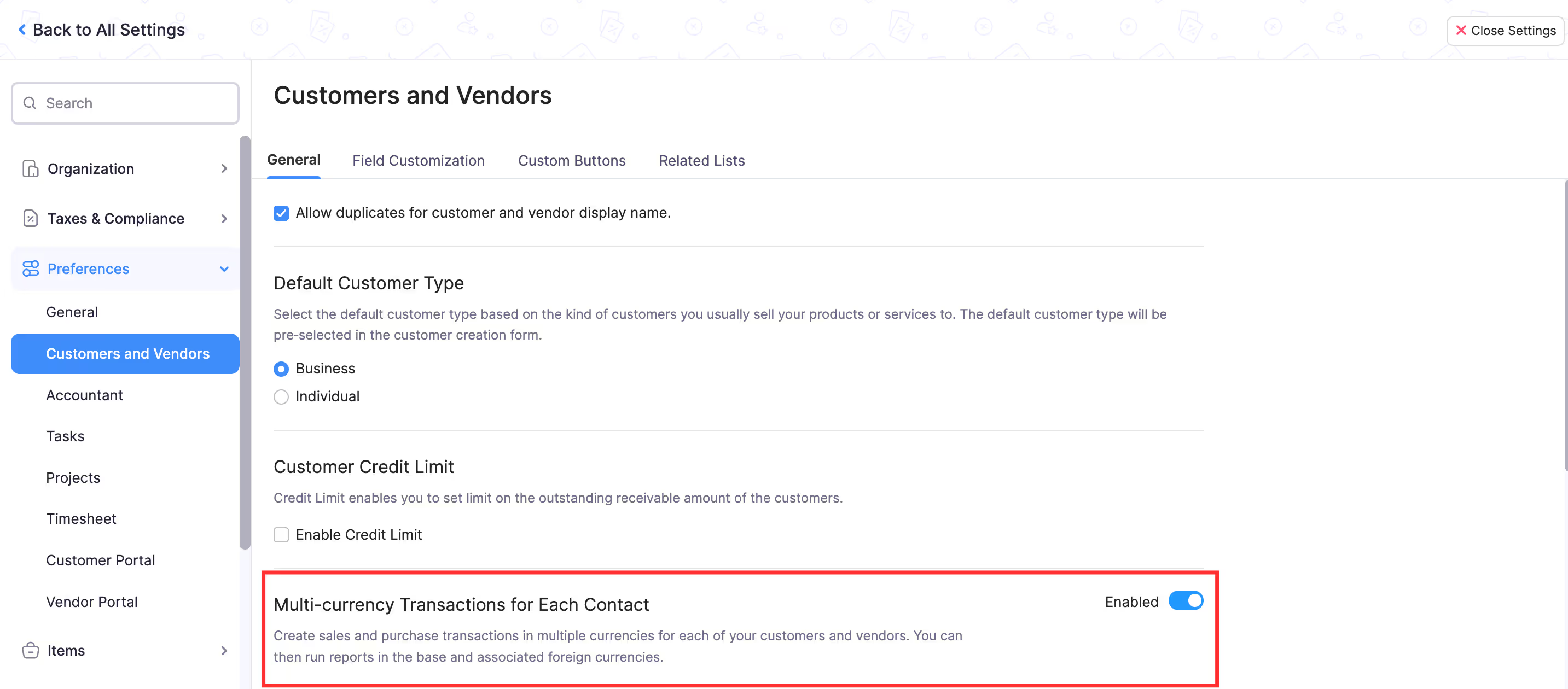
Credit: Zoho Books
Best for:
Choosing an accounting software that can support all of your needs is crucial and it will define the efficiency in your accounting.
If you’re wondering how you can choose your tool, make sure you answer these questions:
If you’re ready to make your decision, you can’t go wrong with Eleven.
From seamless multicurrency transactions to real-time reporting and compliance, Eleven offers everything growing companies need to scale internationally, without the complexity.
Start your test drive now and upgrade your accounting firm.