Choosing Between Cloud & Desktop Accounting Software in 2023
Planning to revamp your accounting firm's tech stack? Let's compare cloud vs desktop solutions, so you can choose the best tool and upgrade your practice.
Choosing the best bookkeeping software will help you improve your client services by automating repetitive tasks and reducing errors to a minimum.

Bookkeeping software is a tool designed to automate bookkeeper’s tasks like recording transactions including income, expenses, sales, purchases, and more. Choosing the best bookkeeping software for your business will guarantee you achieve the best results.
In this article
63% of businesses have reported that their client services have improved thanks to bookkeeping software.
Why? Simple.
Bookkeeping software will help you gain insights into customer behaviour, guarantee accuracy and compliance (in invoicing, payroll, online payments…), and concentrate more on your clients needs instead of focusing on routine tasks.
If you’re wondering which is the best bookkeeping software, we bring you 7 options for all business types and sizes.
First of all, bookkeeping and accounting software are usually confused. But there are some differences.
Most accounting software have built in bookkeeping features, however, both tools are different.
Bookkeeping focuses on recording day-to-day transactions, while accounting goes deeper into analysis, interpretation, and strategy.
If you have an accounting firm (no matter the size) your best asset will be a powerful accounting tool that has automated bookkeeping.
However, if you are a solopreneur or have a small business, perhaps you would benefit more from a dedicated bookkeeping software.
Bookkeeping software is a tool that records, organizes, and manages your business’ financial transactions.
This process used to be done manually using spreadsheets, however, a bookkeeping tool goes beyond that, following double-entry accounting principles that ensure every debit has a corresponding credit.
These tools are designed to automate and manage your books and guarantee accuracy, efficiency, and compliance in every entry.
What can your bookkeeping tool do for you?
It can record your income, expenses, sales, purchases, and any other transactions, while reconciling bank statement automatically.
Additionally, your tools will categorize financial activities to ensure successful taxes and reports.
In other words, bookkeeping software replaces manual bookkeeping ledgers with a secure, automated system that improves efficiency, reduces human error, and ensures compliance with financial regulations.

If you’re looking for a bookkeeping tool, whether its a more basic and specific software or an accounting tool, there are some features that you shouldn’t miss out on.
Some of them include:
This feature ensures that every transaction is recorded in at least two accounts: a debit in one and a credit in another.
For example, when a business purchases office supplies with cash, the expense account is debited while the cash account is credited.
Bookkeeping software applies predefined rules based on categories and transaction types. For accountants and advanced users, the option to review and adjust journal entries is usually available.
The benefit of double-entry support is accuracy and reliability. Double-entry bookkeeping provides a complete picture of a company’s financial health.
It prevents errors, detects imbalances immediately, and makes it possible to generate accurate financial statements such as balance sheets and income statements.
Bank reconciliation ensures that a company’s internal financial records match its actual bank statements.
With bookkeeping software, this process becomes automated: the system connects directly to your bank, imports transactions, and matches them against the company’s books.
If there are any mistakes, such as missing or duplicate entries, the system flags them immediately so you can spot the error and rectify it before it causes any other issues downstream.
Every inflow of revenue and outflow of costs is recorded and categorized into appropriate accounts, such as sales, payroll, or utilities.
Bookkeeping software automatically categorizes these transactions, allowing you to tag them by client, project, or department.
This helps you measure profitability, identify areas for cost savings, and prepare accurate records for tax purposes.
Instead of manually creating invoices, you can generate them directly within the system, set up recurring billing, and send automated reminders to clients for overdue payments.
Integration with payment processors such as PayPal or Stripe allows customers to pay directly through the invoice, which improves cash flow and reduces payment delays.
Financial reporting turns raw transaction data into meaningful insights.
Bookkeeping software automatically generates standard reports such as the Profit and Loss Statement, Balance Sheet, and Cash Flow Statement.
These reports can often be customized by date, project, or department so you can get a clear picture of your finances.
These reports will free up your time to allow you to make smarter decisions concerning your finances, for example, where to invest, where you should spend less, etc.
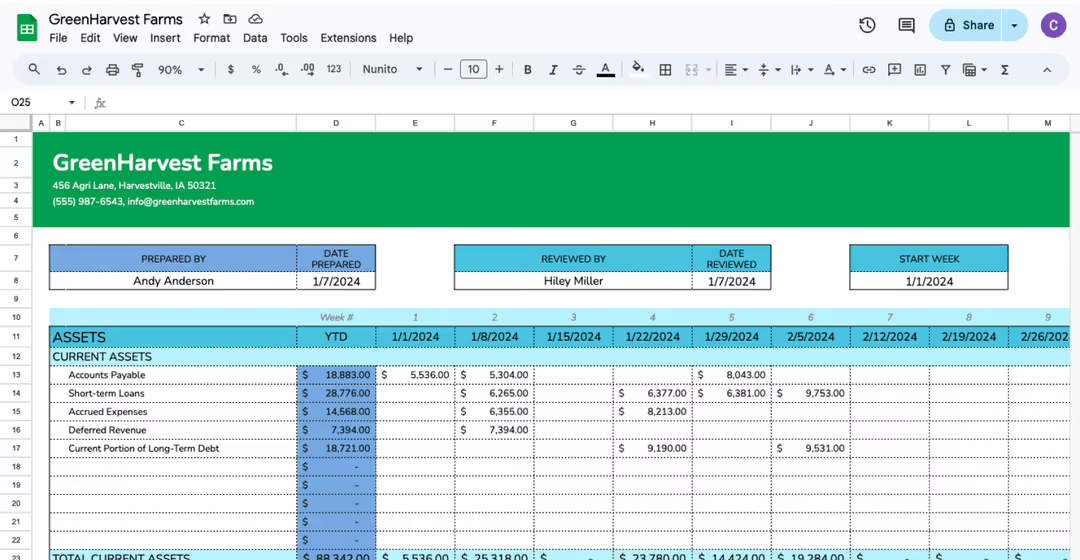
Tax management features automate tax calculation and tracking.
The software applies sales tax, VAT, or GST to invoices, categorizes expenses for tax deductions, and generates tax-ready reports.
When choosing your bookkeeping tool, make sure it integrates with government tax portals. This will reduce the risk of penalties and ensures compliance with regulations.
While we’re talking about integrations with your tax portals, a good bookkeeping software should also integrate with other tools in your stack such as payroll systems, e-commerce stores, CRM platforms, and payment processors.
This will help ensure that the same information is being displayed everywhere ithout having to manually input the data yourself.
The benefits of using a bookkeeping software are endless. These tools help your business evolve technical and financially.
For example, by using automation and specialized tools, you’re increasing both accuracy and efficiency. Accurate data leads to less time looking for errors. Which, quite frankly, sometimes takes up most of your time.
Additionally, other repetitive tasks such as automated bank feeds, invoice reminders, and report generation can also be automated, freeing up much more time for other important tasks.
With more time and more accurate information, you will also be receiving valuable insights that will help you understand your cash flow, profitability, and growth opportunities to help your business grow much more.
But what happens if your business grows and you don’t have the right tool set? Bottlenecks, added expenses, and chaos.
A bookkeeping software offers a scalable options that will adapt to your growth without any significant investments or shifts.
In order to get the most out of your bookkeeping software, it is important that you choose the best one according to your business type and size.
We have gathered a list of 10 of the best and most popular tools to help you find the perfect bookkeeping and accounting software for your specific needs.
⭐⭐⭐⭐⭐ Ratings
Capterra 4.9/5
Overview
Eleven is a full AI-powered accounting software that offers many features for multicompany and multicurrency accounting, including automated bookkeeping.
Eleven’s bookkeeping software is designed to simplify and streamline accounting tasks through automation, collaboration, and secure document handling.
Routine processes such as data entry, invoice recognition, and year-end closing are automated, reducing manual effort and improving accuracy in financial reporting.
You can work alongisde you team and share client accounts, documents, and reports in real time, while supervisors and auditors can validate entries without delays.
Supporting documents are centralized, securely stored in the cloud, and can be previewed directly within the system, ensuring easy access and organized recordkeeping.
With built-in OCR and AI capabilities, the software extracts information from invoices, bills, and receipts to automatically generate journal entries and manage accounts payable, helping firms stay on top of deadlines and payments.

Features
Best for
Freelancers, small businesses and international accounting firms who need modern automation without complexity.
✔️ Pros
✖️ Cons
⭐⭐⭐⭐ Ratings
Capterra 4.4/5
Overview
Xero is a cloud-based accounting software designed for small and medium-sized businesses.
While Xero is primarily accounting software, it also includes integrated bookkeeping features.
Xero’s bookkeeping features focus on simplifying routine financial processes. For example, bank feeds automatically import transactions, invoices and bills can be created, tracked, and matched against payments, while reconciliation tools help ensure accounts are accurate and up to date.
This integration of bookkeeping within a broader accounting system allows for a smoother workflow and better visibility into financial health.

Features
Best for
Small to mid-sized businesses, especially those working internationally or across teams.
There is a separate tier for bookkeepers and accountants.
✔️ Pros
✖️ Cons
⭐⭐⭐⭐Ratings
G2 4/5 | Capterra 4.3/5
Overview
QuickBooks is one of the most commonly used accounting and bookkeeping tools among small and medium-sized businesses.
It offers advanced accounting tool but also has basic tools to automate your bookkeeping.
Bank feeds allow transactions to be imported and categorized automatically, you can also create, track, and match invoices and expenses against payments.
This tool also supports recurring billing, payroll integration, and account reconciliation, helping businesses keep their financial records up to date with minimal effort.
QuickBooks Online is hosted on the cloud, so you can access and update financial data in real time.
Supporting documents can be attached to transactions, and reports can be generated and shared securely within the platform.

Features
Best for
Small and medium businesses that need a reliable, scalable, and accountant-friendly platform.
✔️ Pros
✖️ Cons
⭐⭐⭐⭐Ratings
G2 4.3/5 | Capterra 4.6/5
Overview
Wave is a free cloud-based accounting and bookkeeping platform designed primarily for small businesses, freelancers, and solopreneurs.
It offers many useful tools, including income and expense tracking, invoicing, receipt scanning, and basic reporting.
The platform is web-based and also provides mobile apps for receipt capture, making it a flexible option for business owners who need to manage their finances on the go.
However, if you need more advanced features such as payroll and payment processing, you will have to pay extra.
Wave has a simple interface and has a simple set up process.
Although it is a good option for solopreneurs, it may fall short if you need more customization options or if you have complex reporting requirements, such as multicurrency transactions.
It is certainly not the best choice for larger businesses, but it can be a useful tool to get started.
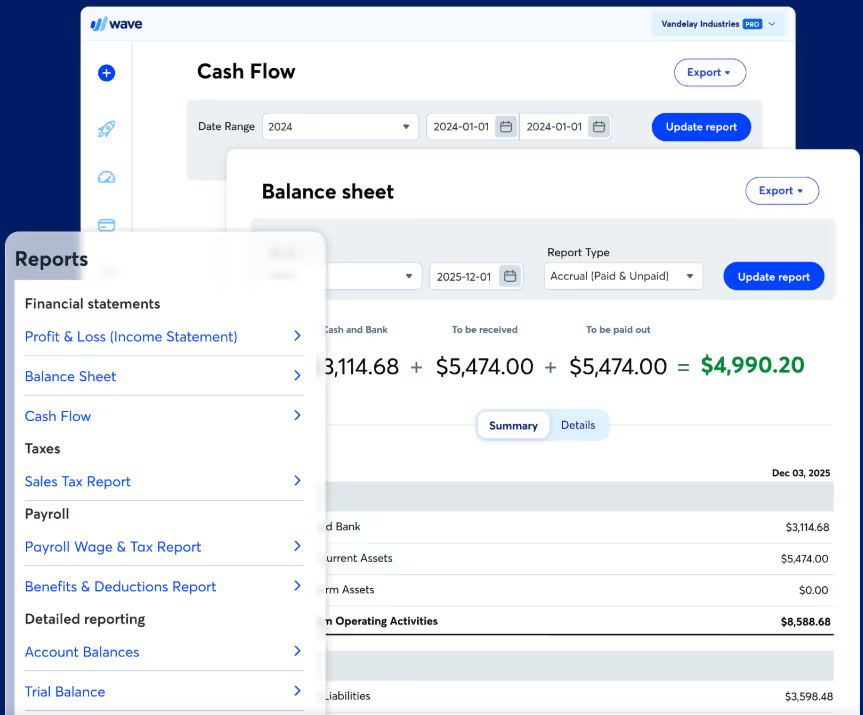
Features
Best for
Freelancers and small businesses on a tight budget.
✔️ Pros
✖️ Cons
⭐⭐⭐⭐⭐ Ratings
Overview
Zoho Books is a cloud-based accounting tool with bookkeeping features designed for small and medium-sized businesses.
It includes features such as invoicing, expense tracking, bank feeds, multicurrency transactions, etc.
Zoho Books integrates natively with all the other Zoho products, such as Zoho CRM and has a user-friendly interface.
Zoho Books also has a free plan for solopreneurs and micro businesses. The paid plans scale up in user count, invoice or transaction limits, reporting/customization, and advanced features like multi-currency, inventory, vendor portals, workflows, and analytics.
However, as most free or affordable tools, there are limitations that make it unsuitable for larger businesses with more complex needs, such asinventory, project tracking, advanced analytics.
Also, while integrations are broad, setting up more advanced workflows can be complex, and some users report that support response times or customization can be inconsistent.
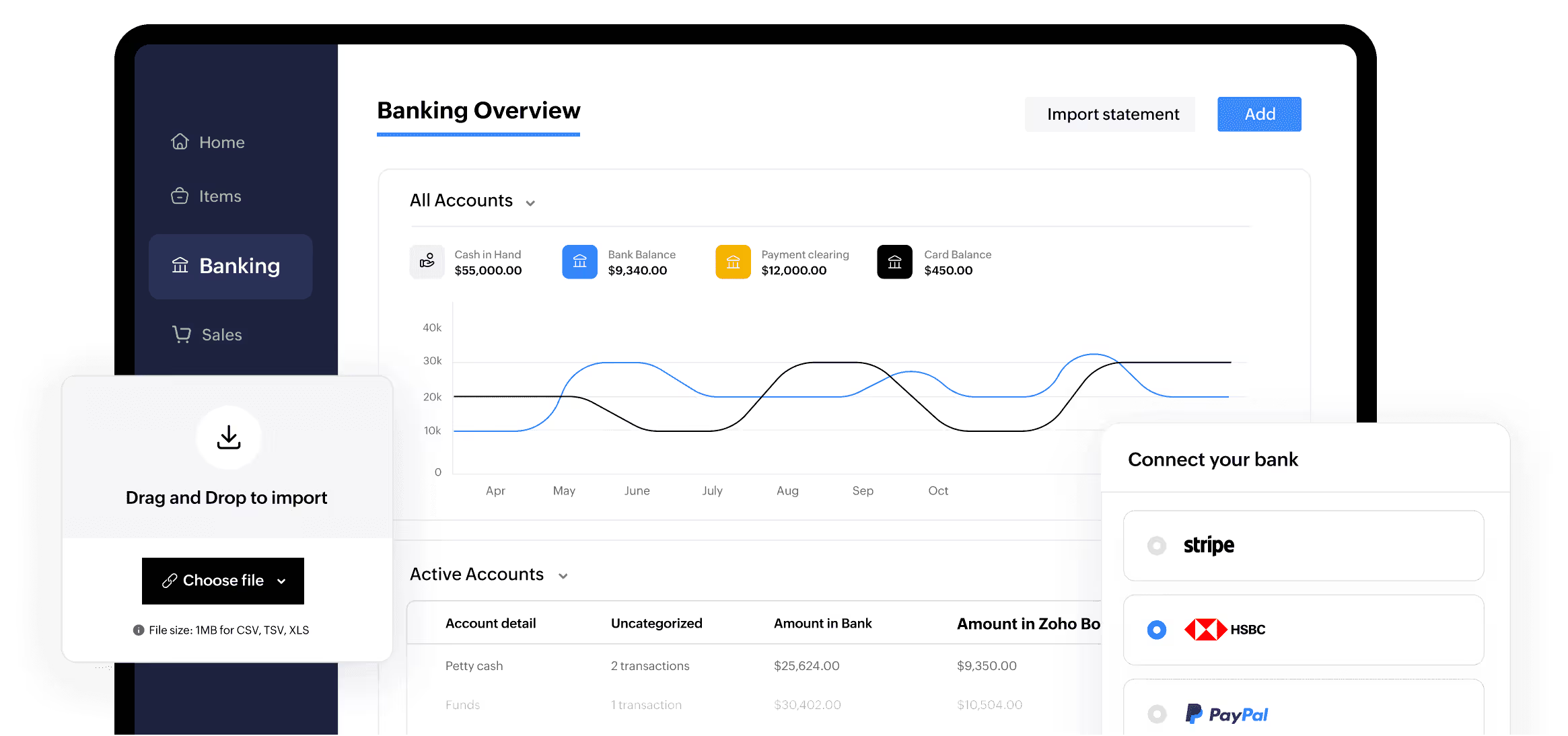
Features
Best for
Small and medium businesses with simple transactions who need automation.
✔️ Pros
✖️ Cons
⭐⭐⭐⭐⭐ Ratings
G2 4.6/5 | Capterra 4.5/5
Overview
Kashoo is also a cloud-based, simple bookkeeping tool suitable for smaller businesses.
It provides features such as invoicing, expense tracking, bank reconciliation, income and expense categorization, and basic financial reporting.
It also includes a simple “Projects” feature, where you can tag income/expenses to projects for filtered reporting.
One of Kashoo’s strengths is its simplicity and ease of use.
Setup is straightforward, and the user interface is clean and approachable even if you have no prior accounting experience.
Unlike tools like Zoho Books, Kashoo supports unlimited users under a single business for no extra cost, which is helpful for collaboration with bookkeepers or assistants.
However, Kashoo has notable limitations.
It lacks certain more advanced bookkeeping features that you will need if you want to grow your business. These features include time tracking, inventory management, workflow automation, strong integrations, or Android mobile app support.
Also, some features like multi-currency are not available via the mobile app.

Features
Best for
Solo entrepreneurs and very small businesses that need straightforward bookkeeping.
✔️ Pros
✖️ Cons
⭐⭐⭐⭐⭐ Ratings
Overview
Sage is a popular cloud-based accounting and bookkeeping tool that can be used by all businesses. However, Sage Intacct is better suited for larger.
It offers bookkeeping features such as invoicing, expense tracking, bank reconciliation, and financial reporting.
Sage Business Cloud Accounting is one of the products in the Sage Business Cloud suite, which includes payroll and HR tools, allowing for integration across various business functions.
Users have reported that Sage Business Cloud Accounting is user-friendly, with an intuitive interface that simplifies accounting tasks.
Users particularly praise the reporting feature as you can generate financial and inventory reports quickly.
Additionally, the platform provides real-time financial insights.
However, the interface, is described as utilitarian and may have a learning curve for new users. Additionally, certain features like time tracking are not available.
Many users have also reported that the bank reconciliation does not work when several entries have the same amounts.
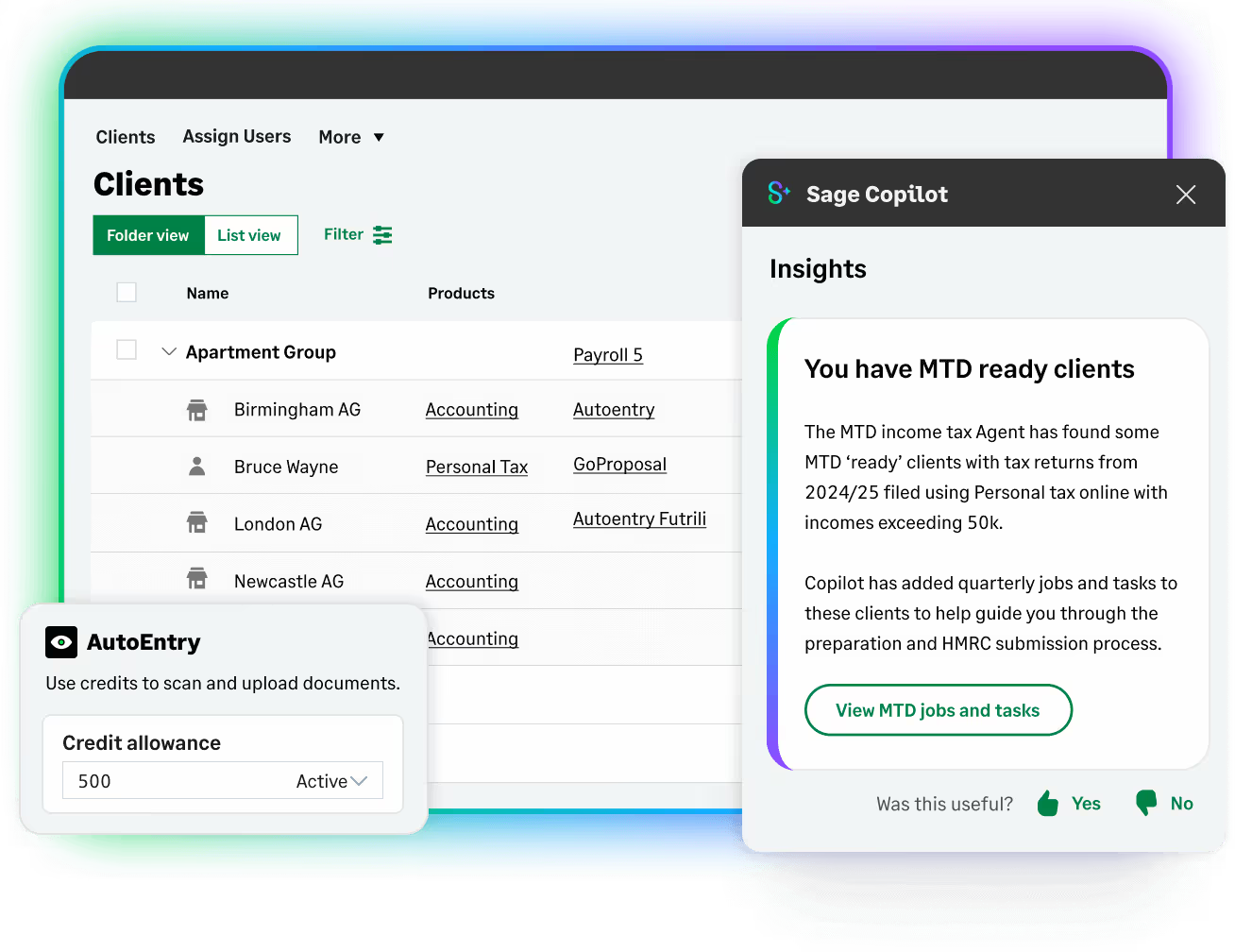
Features
Best for
SMEs that need compliance-focused bookkeeping, especially in the UK, larger companies and enterprises can use Sage Intacct.
✔️ Pros
✖️ Cons
Although there is no 100% right answer, Eleven is a solid choice for businesses of all sizes.
Eleven is a modern bookkeeping solution with AI-driven automation that will handle routine tasks like invoice recognition, transaction categorization, and bank reconciliation, reducing errors and saving time.
Multi-currency and multi-company support make it ideal for growing businesses and international operations.
With a clean interface and advanced features, Eleven balances simplicity for small business owners with the depth professionals need.
If you want to know more, start the test drive today.